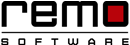
Recover Deleted Files from Apple Laptop
Easily overcome deletion, loss, or corruption of Apple laptop files with the help of My File Recovery software. Install the free version of the software on your Apple laptop and instantly get back all the files in a hassle-free way. The advanced algorithm deep scans the laptop drive storage and displays all the recoverable files in a preview window even before purchasing the licensed version of the tool. Download now!!!
Requirements: Microsoft Windows 10, Windows 8, Windows 7, Windows Vista, Windows XP, Windows 2003, and Windows 2008
Requirements: Mac OS X High Sierra, Sierra, El Capitan, Yosemite, Mavericks, Snow Leopard, Leopard, Mountain Lion, and Lion
Looking to Undelete Deleted Files from Apple Laptop?
At some point, you might experience file deletion from Apple laptops due to various factors. However, even after permanent deletion of files from the Macintosh machine, the files still reside in the same storage location until it is overwritten by new files. Thereby, you should stop using the laptop drive further for saving any new files as it might overwrite the file items that you are looking to recover. Nonethless, there is no such option available on your Apple laptop to undelete files but laptop data recovery is possible with the help of reliable tools like My File Recovery.
Top reasons for deletion or loss of Apple laptop files
- Using Command + Shift + Delete keys: One might end up losing files by applying "Command + Shift + Delete" on some vital files on the Apple laptop. The files deleted using this key combination will be permanently deleted without redirecting to the Mac Trash folder
- Emptying Mac Trash Bin: If you would mistakenly click on "Empty Trash Bin" to free memory space without checking if it contained any neccessary files then files get straightaway deleted. However, one can make use of this My File Recovery software to restore deleted files from Mac Trash with ease. To know more details, click here https://www.myfilerecovery.net/file-recovery-from-trash-on-mac.html
- Using Third-Party tools: Whenever you make use of any unreliable third-party tool on your Apple laptop, there are chances of laptop files getting deleted or lost from its location.
How to recover Apple laptop files?
One can simply utilize My File Recovery- an excellent toolkit that works on any Macintosh machine. It is an expert recommended software to regain all range of Apple laptops oincluding MacBook, MacBook Pro, MacBook Air, iMac, etc. This amazing file recovery application is inbuilt with eminent algorithms that deep scans the laptop drive and fetches all types of files using their unique file signatures. When the scan is complete, it returns a list of all recovered file items in a preview scree; files being sorted according to filename, size, modified date, and creation date.
My File Recovery is driven with a user-friendly interface that offers data recovery in a hassle-free manner. The tool also enable file restoration from various external drives as well- external HDD, USB drive, SSD, Pen drive, iPods, memory cards, etc. For more detailed information, click here https://www.myfilerecovery.net/from-external-usb-drive.html.
Now, it’s possible even for the novice users to know how to recover deleted files from using this simple user interface. It is compatible with latest versions of Mac OS X Lion, Leopard, Snow Leopard, etc. This software can also be used to recover deleted files from Mac Mavericks system as well. Click on this link to know more: https://www.myfilerecovery.net/mavericks.html
This tool is specially designed for Mac and Windows based machines separately, and it can be used to recover desktop files after new Windows installation on your Windows-based systems.
This application can also be used to recover files that are created on Adobe InDesign. For more details, click on this link: https://www.myfilerecovery.net/adobe-indesign.html
undelete deleted files including photo, audio, video, documents, spreadsheets, etc with ease. With the help of this advanced software, you can get back files deleted due to accidental deletion, emptying Mac Trash, sudden power failure, etc. It has the potential to restore data after reformat hard drive of types like SATA, SCSI, IDE, etc with ease.
Requirements: Mac OS X High Sierra, Sierra, El Capitan, Yosemite, Mavericks, Snow Leopard, Leopard, Mountain Lion, and Lion
Steps to Recover Deleted Files from Apple Laptop:
Step 1: Install Mac file recovery software in your Apple Laptop and lauch the software. From home window, select "Recover Files" option as shown in Figure 1 and proceed.

Figure 1 : Home Window
Requirements: Mac OS X 10.5.X and above (including macOS High Sierra, Mavericks, Yosemite, Leopard, Snow Leopard and Lion)
Step 2: On next window, you have two options. Choose "Recover Deleted Files" option given in Figure 2 as shown below.

Figure 2 : Recover Deleted Files
Step 3: Here, you have to select the volume and click "Next" as shown in Figure 3.
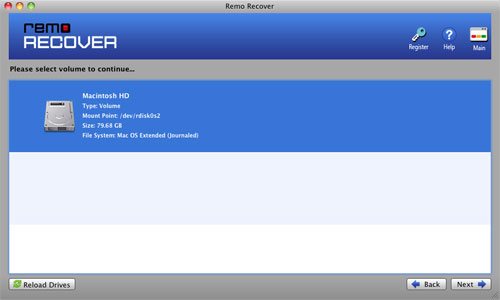
Figure 3 : Select Apple Laptop
Step 4: From the next screen, select the file type which is to be recovered and click on "Next" option to start scanning process. Once the scanning is completed, software will display all the recovered files. Vew the restored files using"Data Type" and "File Type View" option as shown in Figure 4.
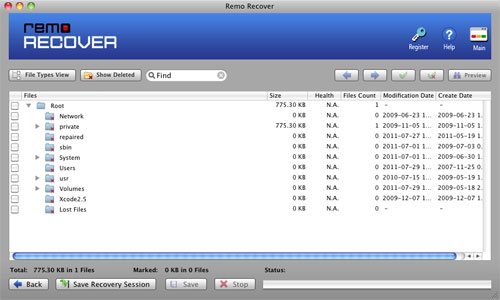
Figure 4 : Restored Files List



