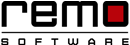
DIY: Guide to Recover Data from Western Digital My Passport
Worried on how to recover deleted & lost files from Western Digital My Passport hard drive? Then, stop worrying, and straightaway download the free version of My File Recovery software, and follow few simple instructions to get your files back from WD My Passport hard disk drive..!
Requirements: Microsoft Windows 11, 10, Windows 8, Windows 7, Windows Vista, Windows XP, Windows 2003, and Windows 2008
Requirements: Mac OS X High Sierra, Sierra, El Capitan, Yosemite, Mavericks, Snow Leopard, Leopard, Mountain Lion, and Lion
At certain instances, you might lose valuable files saved on your Western Digital external HDD. The deleted or lost WD drive data might include your favorite collection of documents, images, audio, videos, and other media files. Fortunately, the erased files still exist on the drive storage even though they are deleted or formatted. and there are great chances of restoring them. Well, to recover files from WD My Passport, you need to employ efficient tools like My File Recovery software.
Software to Recover Data from WD My Passport Hard Drive
My File Recovery tool is an ultimate tool for retrieving files from Western Digital My Passport hard drives. The efficient scan engine extracts the data from the WD drive in a matter of clicks. once and recover files from WD My Passport drive with ease. Let’s see some common situations of data loss from WD drive:
- At times, users unintentionally delete important files in an attempt to unnecessary data stored on the WD disk storage.
- Even user actions like abrupt ejection of WD drive during file transfer lead to data loss
- Mistaken format of the external WD drive when attached to the computer. Check out the easiest way to recover files after format
- Impact of viruses and other malicious threats
- Bad sector formations and WD file system corruption
My File Recovery - A Free Software to Recover Deleted & Lost Files from WD My passport
If you lose data from WD My Passport due to any other reasons, you can straightaway rely on the My File Recovery application and achieve instant file restoration. This program is also capable to retrieve data from system drive, removable external storage drives (USB drives, SSD, memory cards, etc.) and also all other brands of HDD like Seagate, Iomega, Hitachi, Maxtor, Buffalo, Samsung, etc. The software is compatible to run on all editions of Windows and Macintosh machines. Nonetheless, the Mac edition of My File Recovery tool runs on all series of Apple laptops with the utmost ease.
This outstanding WD My Passport data recovery application is also available in a demo version. You can install the program and check the recovery results in the preview window even in the trial edition. You can evaluate the ease of file retrieval process and save the recovery session, later you can resume the file restoration process after purchase.
Note: As soon as the files lost/deleted from WD My Passport hard drive, and if you want to recover those files, then immediately stop using the drive. If the deleted/lost files on WD My Passport drive are replaced with new files, then it's not possible to regain those files back. Then, utilize My File Recovery software and get back your files from WD My Passport drive.
Requirements: Microsoft Windows 11, 10, Windows 8, Windows 7, Windows Vista, Windows XP, Windows 2003, and Windows 2008
Requirements: Mac OS X High Sierra, Sierra, El Capitan, Yosemite, Mavericks, Snow Leopard, Leopard, Mountain Lion, and Lion
Steps to Recover Files from WD My Passport
Step 1: Install the My File Recovery tool on your system and connect the WD My Passport drive to it.
Step 2: Select Recover Files option from the main screen.
Step 3: Specify the logical drive representing the WD Passport drive. Then tap on the Scan button.
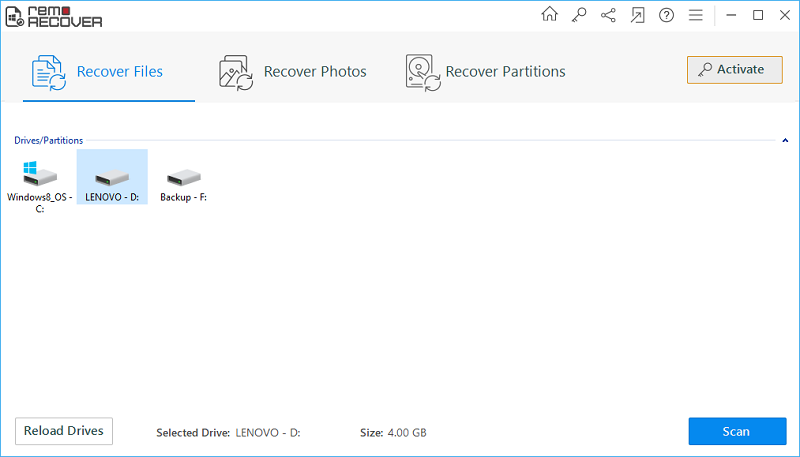
Figure 1: Main Screen
Step 4: Wait for the tool to scan the WD My Passport drive completely.
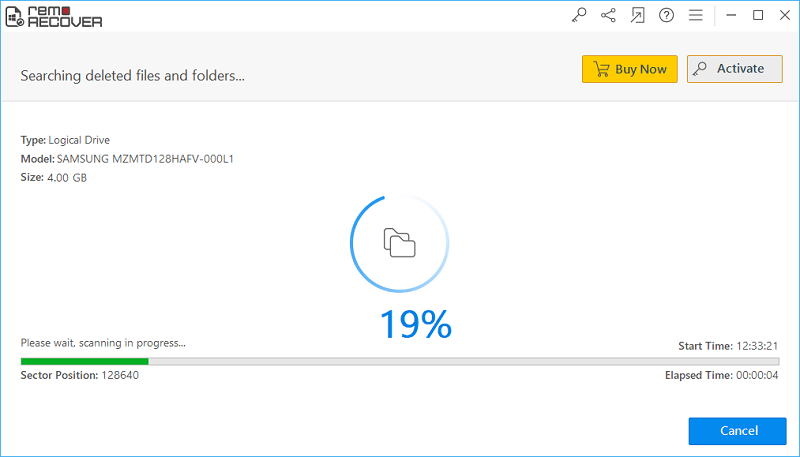
Figure 2: Scanning for files
Step 5: View the recovered items in the preview window.
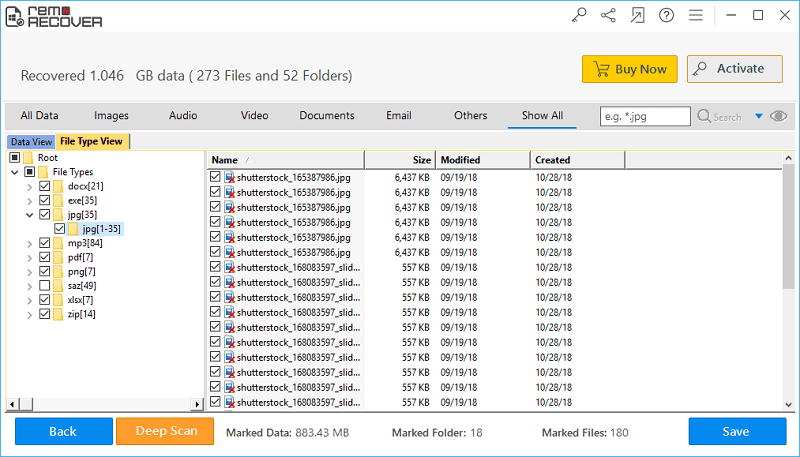
Figure 3: Recovery results
Step 6: Now you can preview individual files in the list.
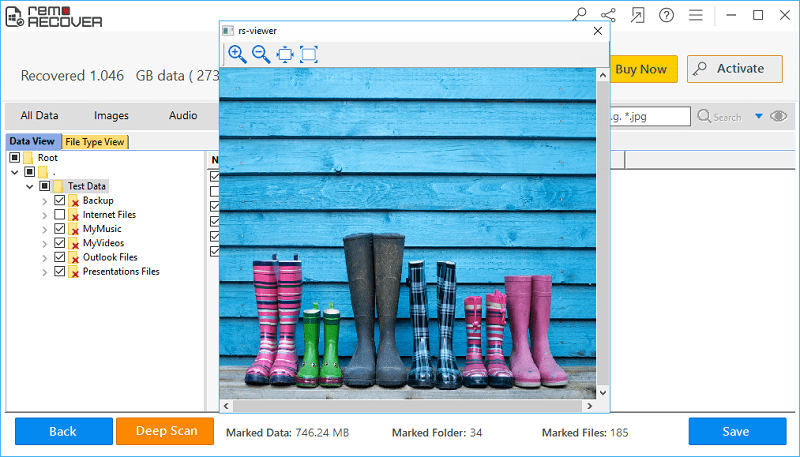
Figure 4: Preview Window
Step 7: Mention the destination drive location to save the recovered WD drive files. Proceed to hit on the Save button.
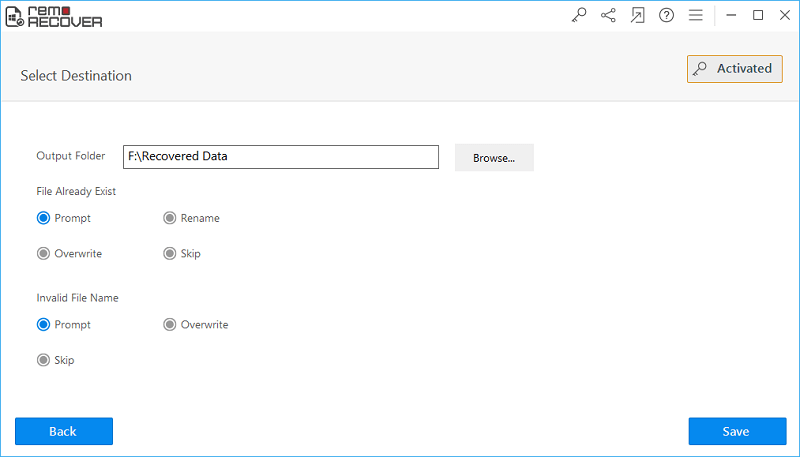
Figure 5: Save Recovered Files
Requirements: Microsoft Windows 11, 10, Windows 8, Windows 7, Windows Vista, Windows XP, Windows 2003, and Windows 2008
Requirements: Mac OS X High Sierra, Sierra, El Capitan, Yosemite, Mavericks, Snow Leopard, Leopard, Mountain Lion, and Lion



