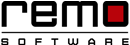
How to Recover Deleted Word Document?
Whether you have accidentally deleted your Word document or formatted the drive containing Word files but now you can easily restore the files with the assistance of My File Recovery tool. Get the trial edition of the software here and follow simple instructions to get back the deleted or lost Word documents for free. Try now!!!
Requirements: Microsoft Windows 10, Windows 8, Windows 7, Windows Vista, Windows XP, Windows 2003, and Windows 2008
Requirements: Mac OS X High Sierra, Sierra, El Capitan, Yosemite, Mavericks, Snow Leopard, Leopard, Mountain Lion, and Lion
Microsoft is a proficient and fully-featured text processing application that is designed to make simple documents like letters reports to complex documents like brochures, newsletters and other documents in Windows OS. It was originally designed for use in the business world, now it is commonly used in all fields. Microsoft also provides tools to create web pages and web pages can be directly placed on web servers. It is a user-friendly software that makes it more preferable to use among various users. It supports different versions of the operating system for business organizations and home users like Windows 10, Windows 8, Windows 7, Windows Vista, Windows XP, Windows ME, etc. It organizes the data with the help of file system such as FAT32, NTFS, NTFS5, exFAT, etc. on its storage device i.e., hard disk. There are instances when you accidentally delete files. Word document file recovery is possible using relevant file recovery software.
Common scenarios behind the loss/deletion of Microsoft Word documents are as follows
- Mistaken deletion: You might mistakenly choose precious MS Word files while in an attempt to delete unwanted documents. Further, the files might have got permanently deleted from the system as you applied Shift-Delete operation.
- Emptied Recycle Bin: Clearing the Windows Recycle Bin folder without verifying if it contained any vital Word files will also lead to data loss disasters
- Improper termination of Word application: Word files can also get corrupted due to improper termination of Microsoft Word application. Ejecting the removable device without quitting the Microsoft Word application in which the Word files are stored can also cause MS Word file corruption. This is because Microsoft Word does not save and reassemble the files properly until and unless it is properly terminated.
- Macro Viruses: Macro viruses are the applications which damage the header of the MS Word files directly. Affected Word files display unreadable texts, changed the header font, style, etc.
Therefore, while deleting make sure that the file you are deleting is no longer important to you. Also, do not forget to take a backup so that you can restore accidentally deleted files back from the backup copy. Well, if you failed to maintain a backup of your important files then the only option left to you is to use a relevant file recovery software.
Word Document File Recovery Tool
My File Recovery is specially designed software to recover deleted and lost MS Word documents. It makes use of rigorous scan algorithms that securely fetches DOC and DOCX files in simple clicks. This program has also got the ability to retrieve all other MS Office files, images, audio, videos, emails, etc. by using the unique file signatures.
This reliable file recovery application is supported by all editions Windows operating system. Thereby, it also lets you perform file recovery after system restore, deletion, format operations, and so on. Apart from Windows system drives, it can also undelete Word files from all other external drives such as SSD, USB drives, external HDD, memory cards, iPods, etc. Furthermore, this application works in a read-only mode and thus will not modify the original contents of the Word document. When the software finishes scanning the storage drive for deleted files, it displays a preview of the regained MS Word documents.
Requirements: Microsoft Windows 10, Windows 8, Windows 7, Windows Vista, Windows XP, Windows 2003, and Windows 2008
Requirements: Mac OS X High Sierra, Sierra, El Capitan, Yosemite, Mavericks, Snow Leopard, Leopard, Mountain Lion, and Lion
Steps to perform MS Word document recovery
Step 1: Install the My File Recovery tool on your Windows system.
Step 2: Click on the Recover Files option from the main screen. Browse the drive from where the Word files are deleted and press on the Scan button.
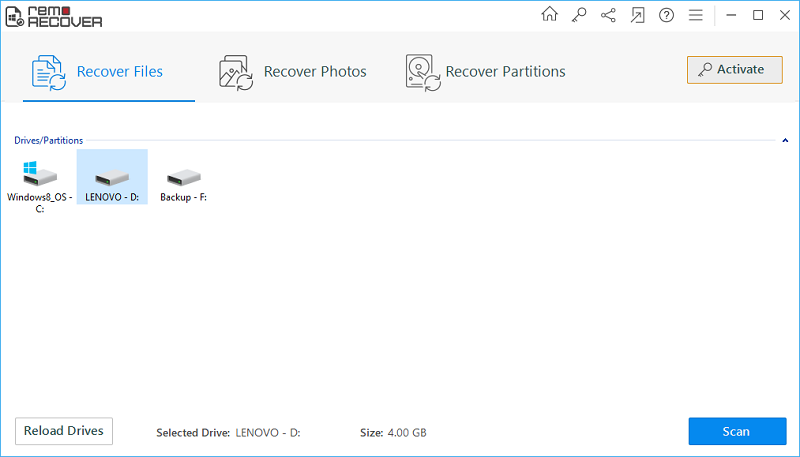
Figure 1: Main Screen
Step 3: Scanning for Word documents gets initiated.
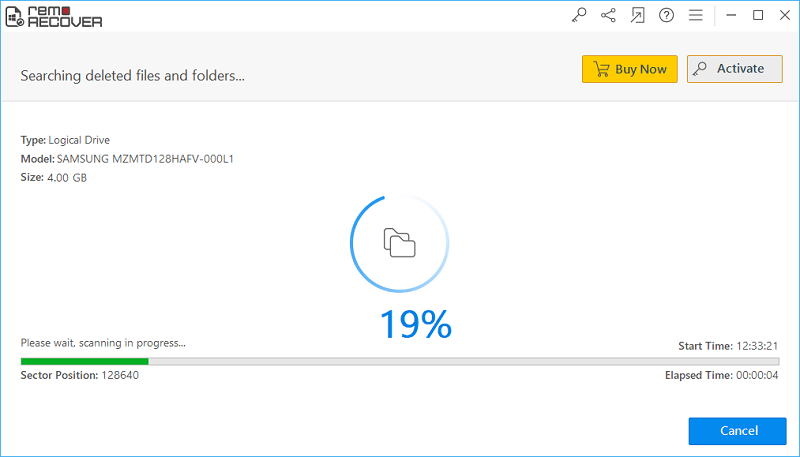
Figure 2: Scanning for files
Step 4: Verify the recovered Word files under Data View and File Type View. Then proceed to mark the essential documents for restoration.
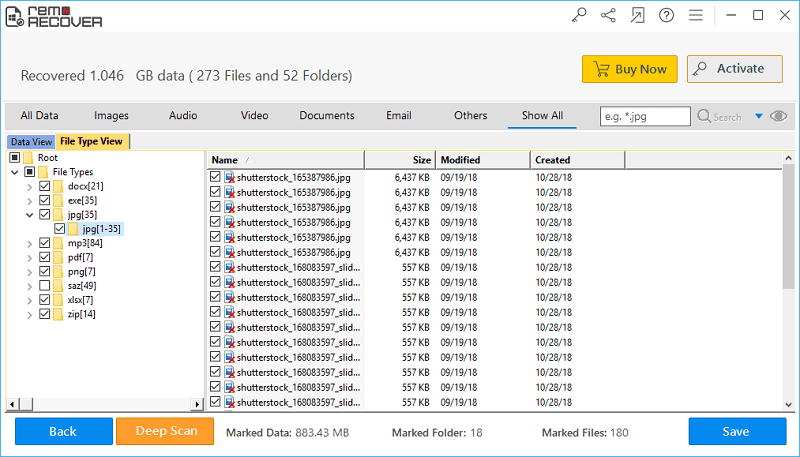
Figure 3: Recovery results
Step 5: Pick a suitable storage drive location to save the retrieved MS Word documents and hit on the Save button.
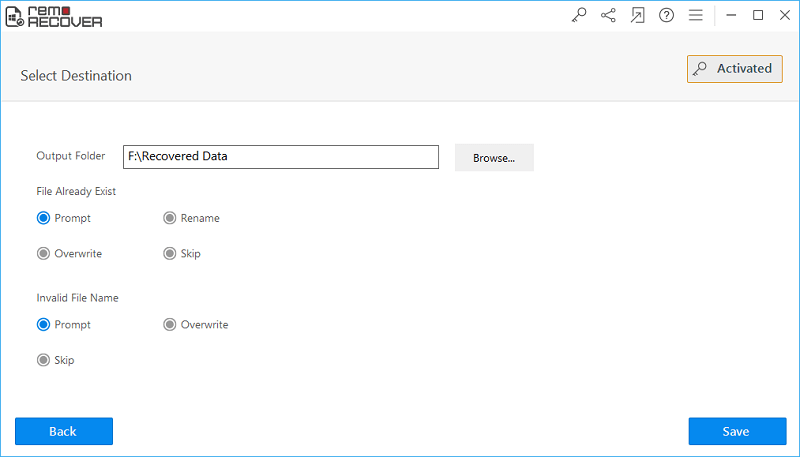
Figure 5: Save Recovered Files
Requirements: Microsoft Windows 10, Windows 8, Windows 7, Windows Vista, Windows XP, Windows 2003, and Windows 2008
Requirements: Mac OS X High Sierra, Sierra, El Capitan, Yosemite, Mavericks, Snow Leopard, Leopard, Mountain Lion, and Lion



