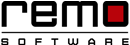
A Comprehensive Guide to Recover Deleted & Lost Files from Seagate Freeagent Goflex Hard Drive
My File Recovery software is available for free download that recovers deleted, lost, corrupted, and formatted files from Seagate Goflex hard drive and offers a free preview of the recovered files (even before purchasing the license of the tool). Download the free version of the software and start restoring your data from Goflex hard drive. Try now!!!
Requirements: Microsoft Windows 10, Windows 8, Windows 7, Windows Vista, Windows XP, Windows 2003, and Windows 2008
Requirements: Mac OS X High Sierra, Sierra, El Capitan, Yosemite, Mavericks, Snow Leopard, Leopard, Mountain Lion, and Lion
Even after being pretty careful about your vital data on your Seagate FreeAgent GoFlex drive, you might encounter various circumstances whereby data is lost or deleted. Nonetheless, the files will not be permanently wiped from the FreeAgent GoFlex drive until they are overwritten by new files. You need to make use of the My File Recovery software to get back all the files that got deleted, lost, or formatted. With the help of this tool, FreeAgent Goflex data recovery will be very easy in different data loss instances without any expert help.
Before we go ahead for Seagate Freeagent Goflex data recovery, let's look at the factors responsible for the loss/deletion of files from the hard drive-
- Hard Disk Corruption: Data loss from an external drive generally occurs due to the corruption of the disk that makes drive data inaccessible. There are several reasons for hard disk corruption like File Allocation Table corruption, virus infection, partitioning error, frequent power failure, MBR corruption, and so on. Upon corruption of the disk, if you connect it to the system to access any data from it, you would receive some error message.
- Formatting of the Drive: It is another common cause for data loss from USB hard disk performed by most of the users. Many times, when you connect your external Seagate disk to system, you may get an error message like ‘Disk on the drive not formatted, Do you want to format it?’ Then, if format that disk, all files will be lost immediately. Besides that, you may also format your FreeAgent USB disk forcefully because of inaccessibility issues. In such situations, My File Recovery software is best suited for a successful recovery.
- Human Mistakes: Apart from these, you may lose data from Seagate GoFlex external disk because of your own fault. You may delete vital data from disk attempting to remove some redundant files from the drive. After the deletion of files from USB disk, you will have no option to recover deleted data apart from this file recovery utility.
- Other reasons: Data loss from external disk also occurs after improper removal of the drive from system, interruption during the file transfer process, incorrect disk file system conversion techniques, etc.
Whatever be the reason for data loss, you can recover data from Seagate GoFlex easily utilizing this well-known My file restoration program. This tool is recommended by most of the industry experts because it rigorously scans complete Seagate GoFlex drive and restores whole data deleted or lost from it at a very high success ratio.
My File Recovery tool to recover data from seagate freeagent goflex hard drive
This award-winning Seagate GoFlex drive recovery is capable to retrieve more than 300+ file type formats of documents, pictures, songs, video, and so on. My File Recovery program is also available on a trial basis, which you can install on any editions of Windows or Mac OSX. The advanced scanning technology used in this tool supports for lost data recovery from Seagate external HD, Western Digital, Iomega, Toshiba, Hitachi, LaCie, Buffalo, Fujitsu, Samsung, Adata, and other branded external hard drives. When the program finishes the scan on the GoFlex drive, it displays a preview of the files extracted from it in Data View and File Type View panes. Thereby it offers great convenience and security in reviving files from any external storage drive.
Including external hard disks, you can use this program to restore files from memory cards, memory stick, iPod, SSD, system drives, or any other external storage drives. Once after installing this app on your Windows or Mac machine, you can just connect the external drive and instantly extract all data from it.
Note: If you are looking to recover files from Windows 8 hard drive then simply click on- https://www.myfilerecovery.net/windows-8-hard-drive.html
Quick steps to perform FreeAgent Goflex Data Recovery
Step 1: Get the My File Recovery software installed on your computer. Now connect the Seagate FreeAgent GoFlex drive to it.
Step 2: Choose Recover Files from the main screen option.
Step 3: From the list of available storage drives, browse the attached GoFlex drive and click on the Scan button.
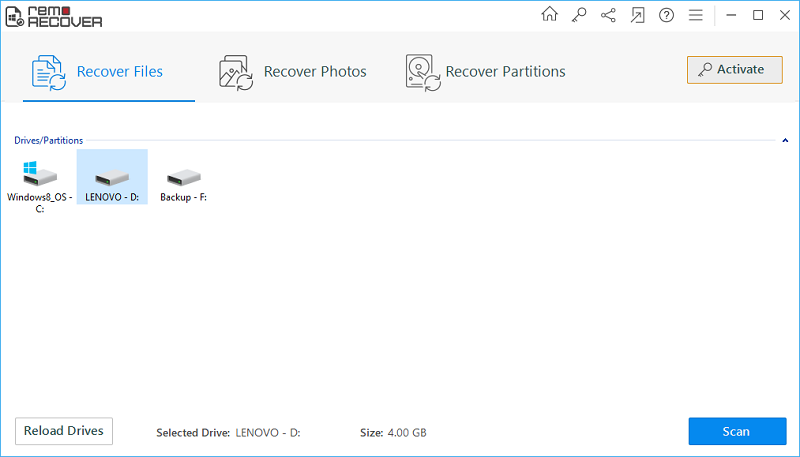
Figure 1: Main Screen
Step 4: The program starts finding the files on the FreeAgent drive, by initiating a deep scan on the drive.
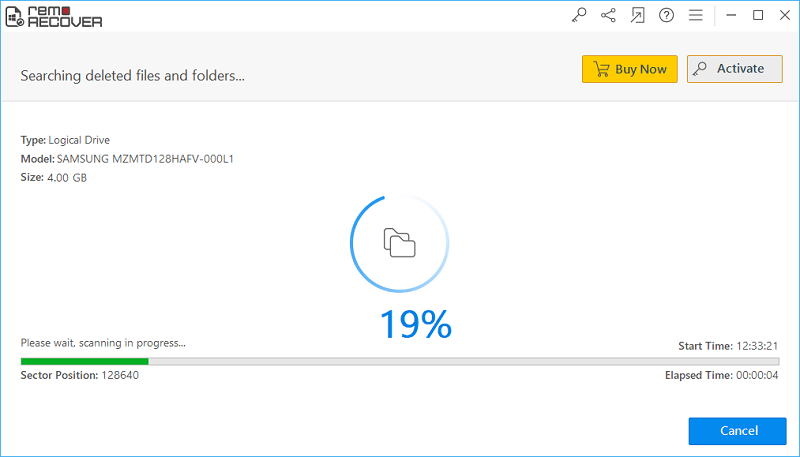
Figure 2: Scanning for files
Step 5: All the files extracted during the scan phase will be now displayed under Data View and File Type View.
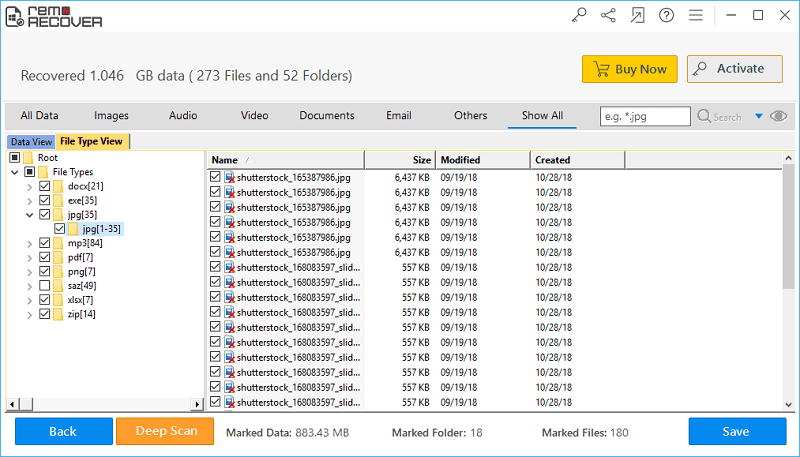
Figure 3: Recovery results
Step 6: Continue to preview each of the file items and mark the required data items for saving.
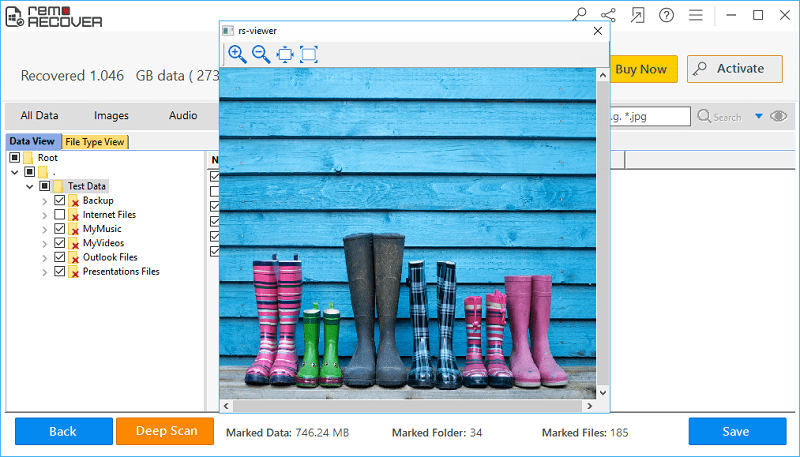
Figure 4: Preview Window
Step 7: Specify a suitable drive location to save the files recovered from the GoFlex drive and click on the Save button.
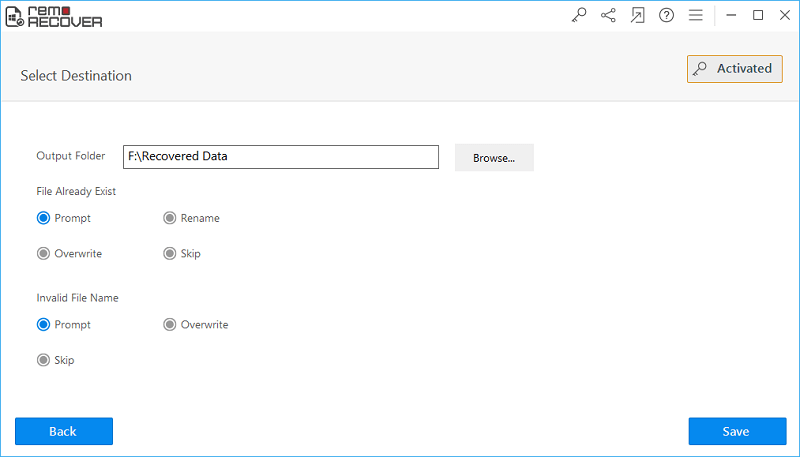
Figure 5: Save Recovered Files



