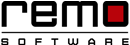
Recover Data from Unreadable Micro SD Card
Connect the unreadable Micro SD card to your system, and launch My File Recovery software. The robust program detects the SD card files using the rigorous scan algorithms. Once the scanning is complete, the software presents a preview of the recovered files. Download the software for free now!!!
Micro SD card is a portable storage device used to store data and used in various multimedia devices like digital camera, mobile phone, and many others. However, sometimes when you insert the camera micro SD card to the computer it refuses to detect or read the files in it. Thereby, the entire collection of pictures and video turn unreadable. However, multiple reasons are responsible for making your micro SD card unreadable. A few general causes are listed down here-
- Virus Attacks: Intrusion of severe virus or malware attacks on the micro SD card can make them unreadable leading to severe data loss.
- Abrupt removal of SD card: Removal of the micro SD card from the camera or smartphone when the card files are in active mode will cause inaccessibility to the card media when you plug it the next time.
- File system corruption: Damages and bad sector formations on the micro SD card will lead to issues in accessing the card files.
- Other reasons: Overloading the micro SD card with files, which is already full, frequent usage of the memory card between many devices, interruptions occurred whilst transferring card media, card errors, and many others.
How to Get Back Data from Unreadable SD Card?
You need to make use of powerful programs like My File Recovery to securely extract the files from an unreadable micro SD card. This eminent software is equipped with built-in scanning algorithms that fetch the card media files in their original format. Visit this link for more details- www.myfilerecovery.net/can-deleted-files-from-a-memory-card-be-recovered.html.
My File Recovery is highly capable of retrieving pictures of different file formats like (JPEG, JPG, PNG, TIFF, BMP, etc.), video file format like (AVI, MOV, MP4, MPEG, etc.), audio file formats (MP3, WAV, MID, etc.), and others. With the help of this advanced software, you can restore data from SD card of different types- mini SD, micro SD, SDHC, SDXC, and so on from all popular brands like SanDisk, Transcend, Kingston, LaCie, etc. Click on this link to know more about file recovery from SanDisk 32GB memory card- https://www.myfilerecovery.net/sandisk-32gb-micro-sd-card.html
This software runs on all latest versions of Windows OS- Windows 10, 8, 7, Vista, XP, and Windows Server 2008/2003. To know complete details, click here myfilerecovery.net/software-for-windows.html. There is even a separate version of the My File Recovery tool built for Macintosh OS (supporting all latest editions).
Requirements: Microsoft Windows 10, Windows 8, Windows 7, Windows Vista, Windows XP, Windows 2003, and Windows 2008
Requirements: Mac OS X High Sierra, Sierra, El Capitan, Yosemite, Mavericks, Snow Leopard, Leopard, Mountain Lion, and Lion
Steps to recover data from unreadable micro SD card:
Step 1: Download and install My File Recovery and connect the unreadable memory card.
Step 2: Select "Recover Files" option from the main screen.
Step 3: Locate the memory card from the list of storage drives connected to the computer.
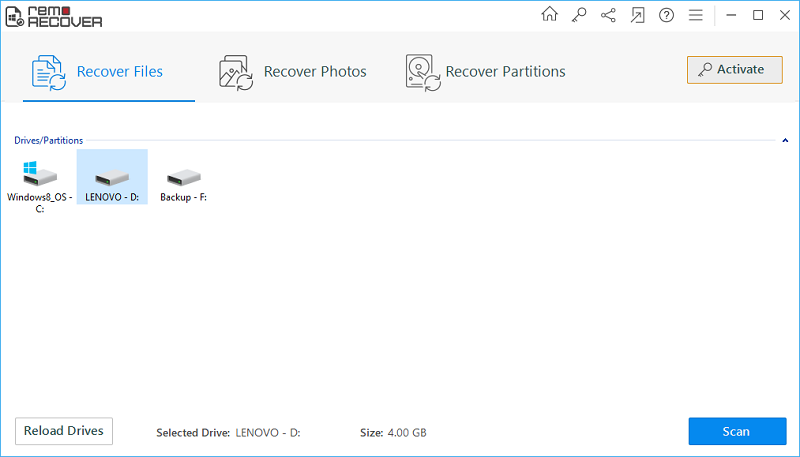
Figure 1: Main Screen
Step 4: The scanning process will get initiated.
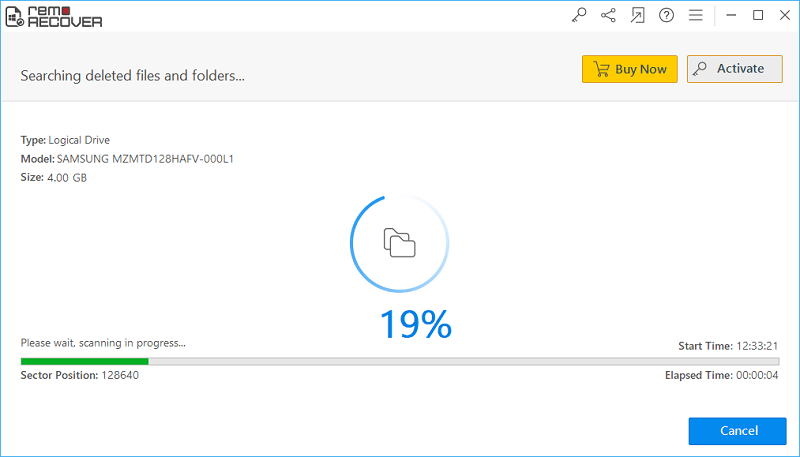
Figure 2: Scanning for files
Step 5: View the retrieved media files under Data View and File Type View.
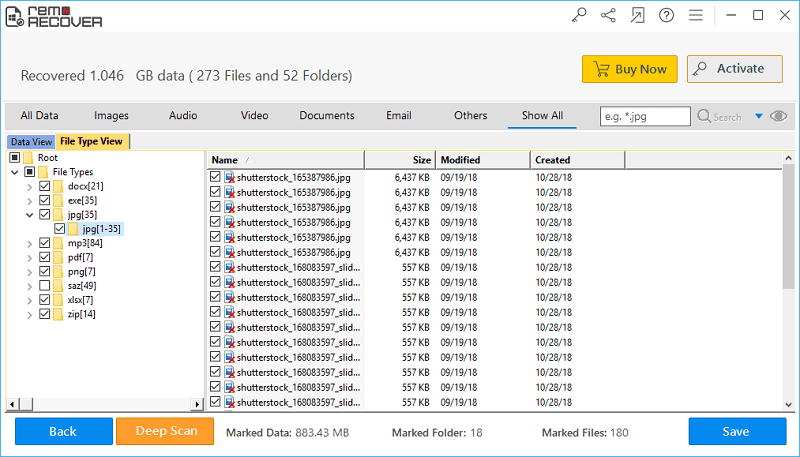
Figure 3: Recovery results
Step 6: Preview the individual files with a right-click. Next, you can preview the recovered file items.
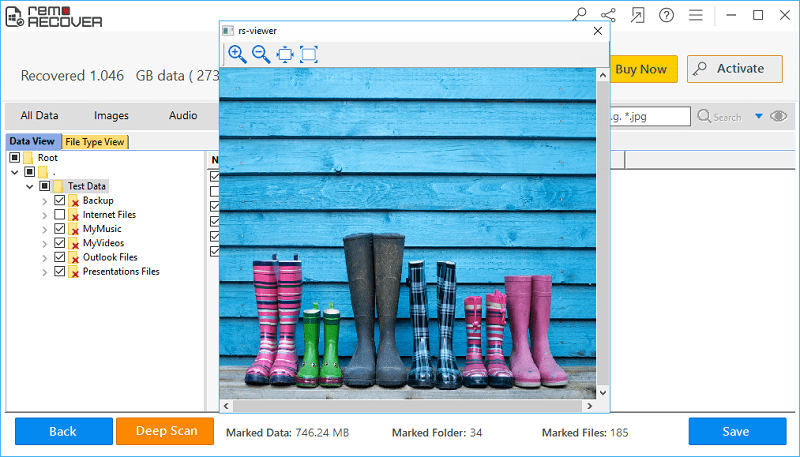
Figure 4: Preview Window
Step 7: Specify the drive location to save the files restored from the unreadable micro SD. Press on the Save button.
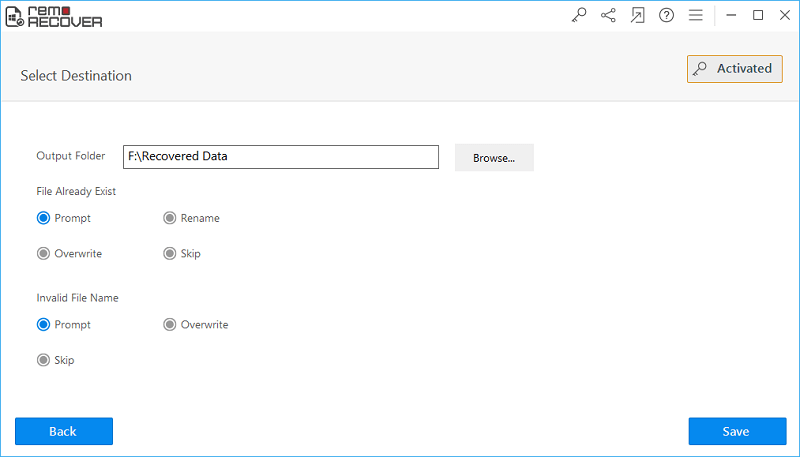
Figure 5: Save Recovered Files
Requirements: Microsoft Windows 10, Windows 8, Windows 7, Windows Vista, Windows XP, Windows 2003, and Windows 2008
Requirements: Mac OS X 10.5.X and above (including macOS High Sierra, Mavericks, Yosemite, Leopard, Snow Leopard and Lion)



